The Art of User-Centered Web Design

by wsoddesigns
The Art of User-Centered Web Design
The Importance of User-Centered Design
User-centered design (UCD) places the user at the heart of the design process. It is a design approach that seeks to understand users’ needs, preferences, and behaviors to create a seamless and satisfying user experience. The significance of UCD can be summarized in several key points:
Enhances User Satisfaction
When users find a website intuitive, easy to navigate, and responsive to their needs, their satisfaction increases. Satisfied users are more likely to stay engaged, return, and convert, whether through a purchase, sign-up, or any desired action.
Reduces Bounce Rates
An effective user-centered design minimizes confusion and frustration, resulting in lower bounce rates. Users are less likely to abandon a website prematurely when it meets their expectations and needs.
Improves Conversion Rates
Websites that prioritize user-centered design tend to have better conversion rates. Whether the goal is to sell products, generate leads, or encourage specific actions, a user-centric approach ensures the design aligns with user motivations and behaviors.
Builds Trust and Credibility
A well-designed website conveys professionalism and reliability. Users are more likely to trust and engage with a website that demonstrates a clear understanding of their needs and provides valuable content or services.
Adapts to User Diversity
A user-centered design considers the diversity of its audience, including factors like age, abilities, and cultural backgrounds. Accessibility features ensure that websites are inclusive and can be used by everyone.
Key Principles of User-Centered Design
Several key principles underpin the concept of user-centered design, and these principles guide the creation of effective websites:
Responsive Design
Responsive web design is fundamental in today’s multi-device world. It ensures that a website adapts and looks good on various screen sizes, from smartphones to desktops. A responsive design caters to the needs of users who access websites on different devices, promoting a consistent user experience.
Intuitive Navigation
Intuitive navigation is all about making it easy for users to find what they are looking for. A clear and logical site structure, well-organized menus, and prominent calls-to-action guide users seamlessly through a website. The principle is to minimize the cognitive load on users, allowing them to focus on their goals rather than struggling with the interface.
Accessibility
Accessibility is an essential aspect of user-centered design. Websites should be designed to accommodate users with disabilities, ensuring that content is perceivable, operable, and understandable. This includes providing alternative text for images, keyboard navigation, and compatibility with screen readers. For example, Apple’s website is known for its excellent accessibility features, making it usable by a wide range of users.
Usability Testing
Usability testing involves real users interacting with a website to identify issues and gather feedback. This iterative process allows designers to make informed improvements based on actual user experiences. Companies like Amazon regularly conduct usability testing to refine their website’s user interface and overall experience.
Real-World Examples of User-Centered Design Excellence
Several websites exemplify the principles of user-centered design and serve as noteworthy examples of what can be achieved:
Airbnb
Airbnb’s website is a prime example of a user-centric approach. The site’s intuitive search and filtering options allow users to find accommodations that suit their preferences, budget, and location. Reviews and ratings from previous guests add credibility and help users make informed decisions. The entire user journey, from searching to booking, is designed to be seamless and user-friendly.
Dropbox
Dropbox is renowned for its simple and user-centric design. The file-sharing service ensures that users can quickly and easily access their files from any device. The interface is clean, navigation is straightforward, and the focus is on the user’s content. Dropbox’s user-centered approach has contributed to its widespread adoption.
Gov.uk
The UK government’s website, Gov.uk, demonstrates a commitment to accessibility and user-centered design. The website provides clear and concise
FREE MARKETING AND WEB DEVELOPMENT HELP
Recommended Posts
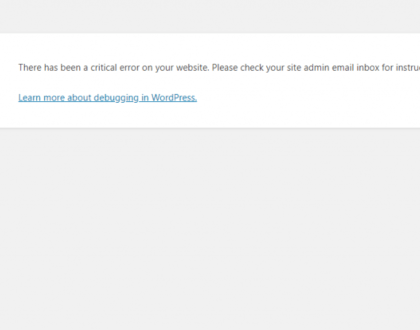
Understanding and Resolving Critical Errors in WordPress
September 10, 2023

Mastering WordPress: 5 Essential Tips for a Successful Website
September 2, 2023

First Steps To Secure WordPress Website After Install
August 27, 2023


