First Steps To Secure WordPress Website After Install
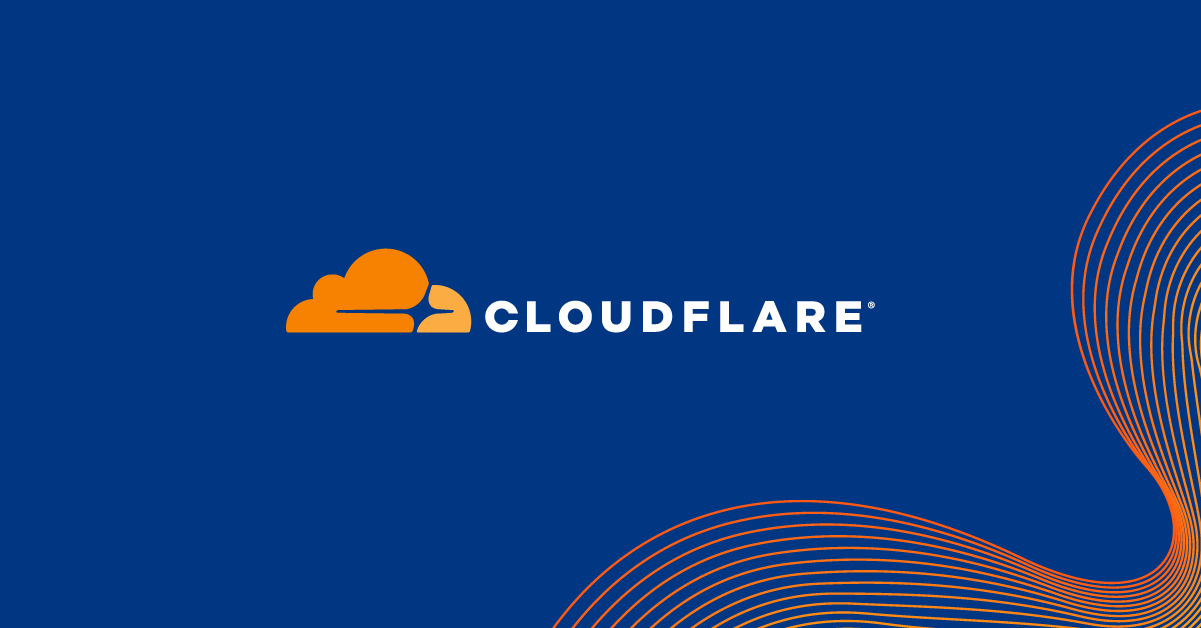
by wsoddesigns
First Steps To Secure WordPress Website After Install
In today’s digital age, securing your WordPress website is paramount. With cyber threats on the rise, it’s essential to take proactive steps to protect your site from potential vulnerabilities. Here are the top 12 ways to secure your WordPress website:
- Keep WordPress Updated: Regularly update WordPress to the latest version. Updates often include security patches that protect your site from known vulnerabilities.
- Change Your Login URL: By default, WordPress uses “/wp-admin” for the login page. Change it to something unique, making it harder for attackers to find your login page. You can do this using a plugin like WPS Hide Login.
- Use Strong Passwords: Enforce strong password policies for all users, including administrators. Consider using a password manager to generate and store complex passwords.
- Install a Security Plugin: Utilize a security plugin like Wordfence to monitor and protect your site. Wordfence provides firewall protection, malware scanning, and login security.
- Implement Two-Factor Authentication (2FA): Enable 2FA for your WordPress login. This adds an extra layer of security by requiring users to enter a one-time code sent to their mobile device.
- Regular Backups: Back up your website regularly to ensure you can quickly restore it in case of a security breach. Use plugins like UpdraftPlus for automated backups.
- Limit Login Attempts: Use a plugin like Wordfence to limit the number of login attempts. This discourages brute force attacks.
- Secure Your Hosting: Choose a reputable hosting provider that offers strong security measures. Consider a managed WordPress hosting service for added security.
- Cloudflare WAF Rules: Implement Cloudflare’s Web Application Firewall (WAF) rules to filter out malicious traffic and threats. You can find more information about Cloudflare’s WAF rules here.
- Regular Security Audits: Perform regular security audits of your website. Look for vulnerabilities and fix them promptly. Consider hiring a professional for a thorough assessment.
- Implement Fail2Ban: Fail2Ban is an intrusion prevention system that monitors log files for patterns of malicious behavior, such as repeated failed login attempts. It can automatically ban the IP address responsible for the attacks. To implement Fail2Ban:
- Block
xmlrpc.php: Thexmlrpc.phpfile in WordPress can be exploited by attackers for various malicious activities. To block access to this file:
# SSH into Your Server
sudo apt-get install fail2ban
# Create custom Fail2Ban filter and jail configurations
# Test your Fail2Ban configuration
# Enable and start Fail2Ban
sudo systemctl enable fail2ban
sudo systemctl start fail2ban
# Edit Your .htaccess File
# Block access to xmlrpc.php
<Files xmlrpc.php>
Order deny,allow
Deny from all
</Files>
By following these twelve security measures, you can significantly enhance the protection of your WordPress website. Remember that security is an ongoing process, and staying vigilant is key to keeping your site safe. For professional website development and security services, check out WSOD Designs and explore their expertise in web development here.
WordPress, as a popular content management system, is constantly evolving to meet security challenges. Stay informed about the latest security best practices and keep your website and data secure. For more information about WordPress security, visit the official WordPress website.
If you encounter security issues, need assistance with hacking incidents, or suspect malicious files on your website, don’t hesitate to reach out to us at WSOD Designs. Our team of experts is ready to assist you. You can contact us here.
FREE MARKETING AND WEB DEVELOPMENT HELP
Recommended Posts
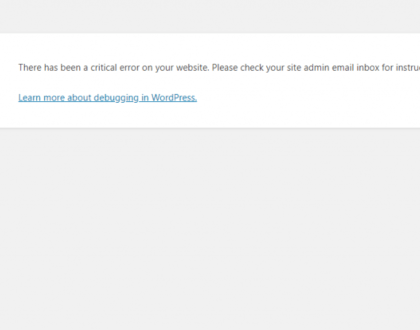
Understanding and Resolving Critical Errors in WordPress
September 10, 2023

The Art of User-Centered Web Design
September 5, 2023

Mastering WordPress: 5 Essential Tips for a Successful Website
September 2, 2023


